Cutscene Glow Up & Playtesting Like Crazy! (Devlog #49)

Playtesting, playtesting, and more playtesting!
December was the month of playtesting. It's not like I wasn't doing it before. But I wanted to go through the whole game again and test Steam achievements one more time.
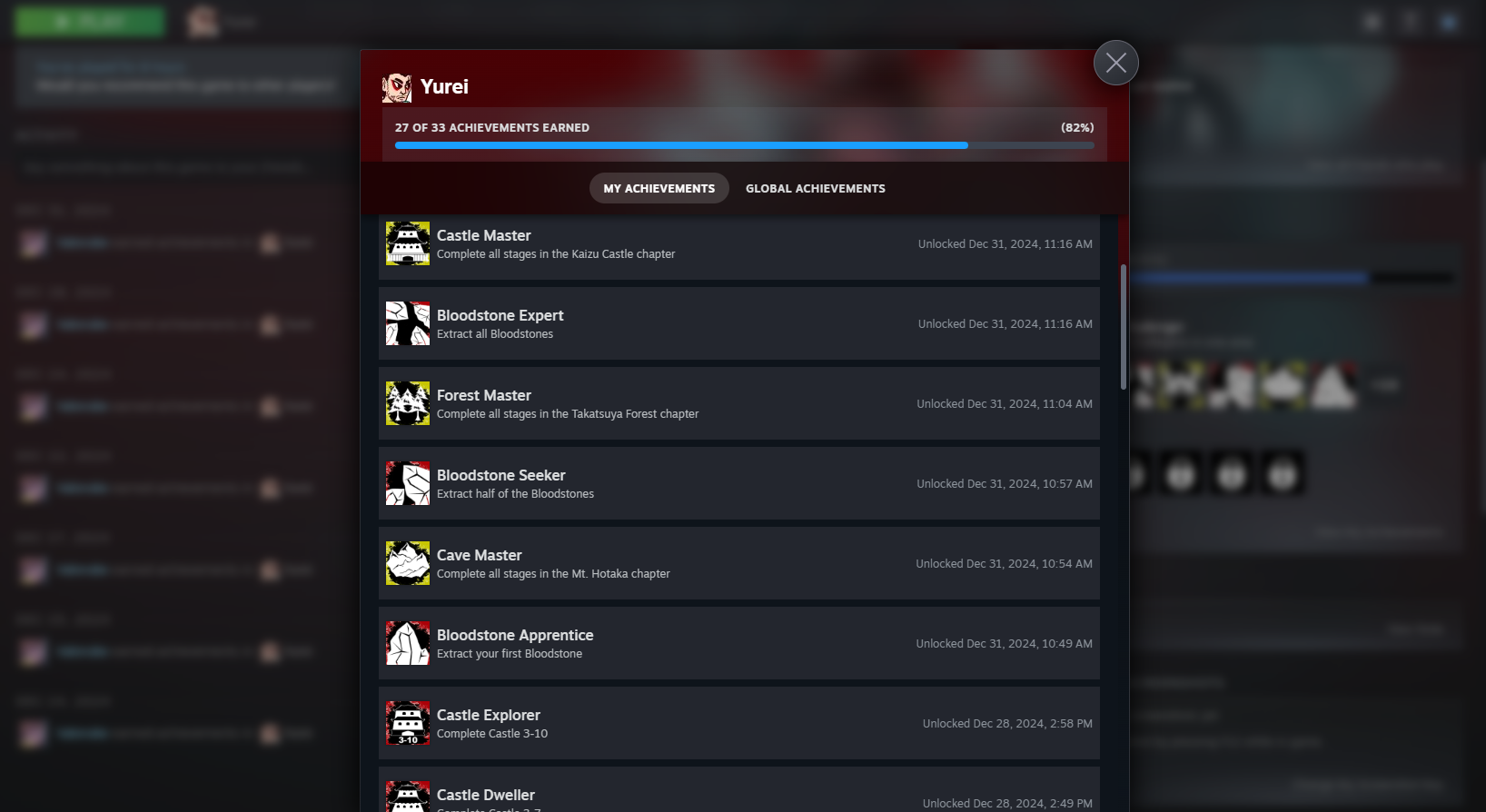
I will continue playing as I approach the release date. I want to stress the game more and tweak things here and there whenever I can.
If you are bored of playtesting your game I suggest you put on a show or a podcast you like. Depending on the playtest you are doing, this works wonders. In my case, I wanted to get through the game and spot any blockers. After finishing the game I went through all the levels again to complete the challenges. Then I moved on to the final achievements.
It can be very tiring, but it is necessary. So don't feel bad if you don't feel like it. I certainly struggle with it from time to time.
Cutscene Glow Up
I told myself I wouldn't add anything new, but when I saw that the price to get good VO wasn't that high, I jumped on it. It's surprising how much cheaper it is to get VO than art. It is something I have to keep in mind for my next game.
That being said, adding the VO broke my cutscene. Originally my cutscene was just visuals, subtitles, music, and sound effects. By adding VO I have to change the timing because the VO takes longer. Which sounds easy... if I had not done the cutscene in Unity.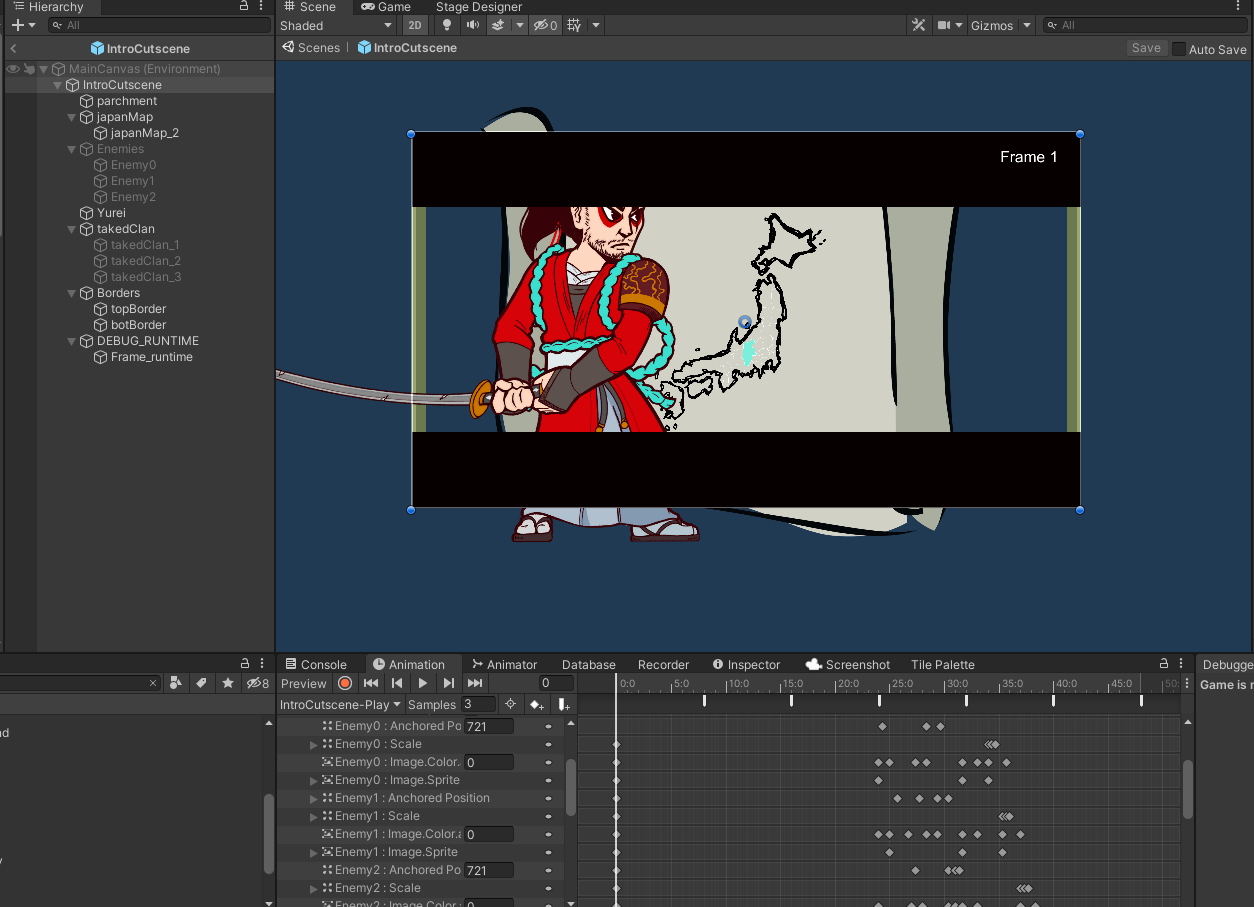
At first, it was a great idea but now it is a pain to maintain and change the cutscene. I tried changing it but it always felt off or I would break the cutscene somewhere. Unity does not make it easy since you can't rename any of the game objects involved or move them in the hierarchy.
I'm still deciding if I will redo the cutscene in Unity with a better structure for each section or if I will use a video tool. I'm slightly inclined to do it using a video tool. Syncing the audio would be easier, but I am wondering if this is just me going after a "shiny new thing".
Gamepad x Mouse
For a long time, I had a set of buttons at the bottom of the level select screen. It had options like "shop", "statistics" and so on. For the mouse and keyboard that worked fine. With the gamepad though the navigation was strange.
After a lot of thinking I came up with this solution.
To be honest, I think it's quite an elegant solution. I've seen other games doing it too so I'm not coming out of nowhere. I am not a big fan of having to select the stage and then press play to start the level, but I'll accept it.
It works great with both input types so I can't complain.
Closing
Last but not least, other important changes:
- You can now navigate the whole game with the gamepad
- Balance changes to a lot of challenges in the game
- Balance changes to upgrade costs
- Improved feedback when archers are aiming
- Hiding the mouse if you start using the gamepad
- All final UI assets included
As I mentioned on the last devlog I have new projects on the horizon. I have not started any of them. But the plan is to make tiny projects. Something that takes a month. I want to get good at pixel art through small projects before attempting something bigger again.
That being said, Yurei is still the main focus for the next three months. It's about closing, improving, tweaking, and cleaning as much as I can.
Once again, if you like Yurei or know someone who may like it, wishlist it on Steam. It helps a lot with the project.
If you wanna reach out and say hi, please do. It's always nice to meet other developers.
---
Thanks for reading all the way. Keep an eye out on Twitter @brightflask.
Yurei
Yurei is a top-down, arena-style slasher game. Slash, dodge, and eliminate those that stand on your path for revenge.
| Status | Released |
| Author | Bright Flask |
| Genre | Action |
| Tags | Arcade, Difficult, Fast-Paced, Hack and Slash, Swords, Top-Down |
| Languages | English, Japanese, Portuguese (Brazil) |
More posts
- Yurei is Coming to Steam Tomorrow!Jun 17, 2025
- Getting Back Up (Devlog #51)May 03, 2025
- Game Optimization & Intro Cutscene with VO! (Devlog #50)Feb 02, 2025
- Art Finalized and Controller Support! (Devlog #48)Dec 08, 2024
- Upgrades UI and new VFXs! (Devlog #47)Nov 04, 2024
- Final Visual Style and Portuguese Translation! (Devlog #46)Oct 12, 2024
- Steam Achievements Are In! (Devlog #45)Sep 08, 2024
- Ending Cutscene and Decorating Levels! (Devlog#44)Aug 11, 2024
- Golden Path Playable and Multiple Save Files (Devlog#43)Jul 07, 2024
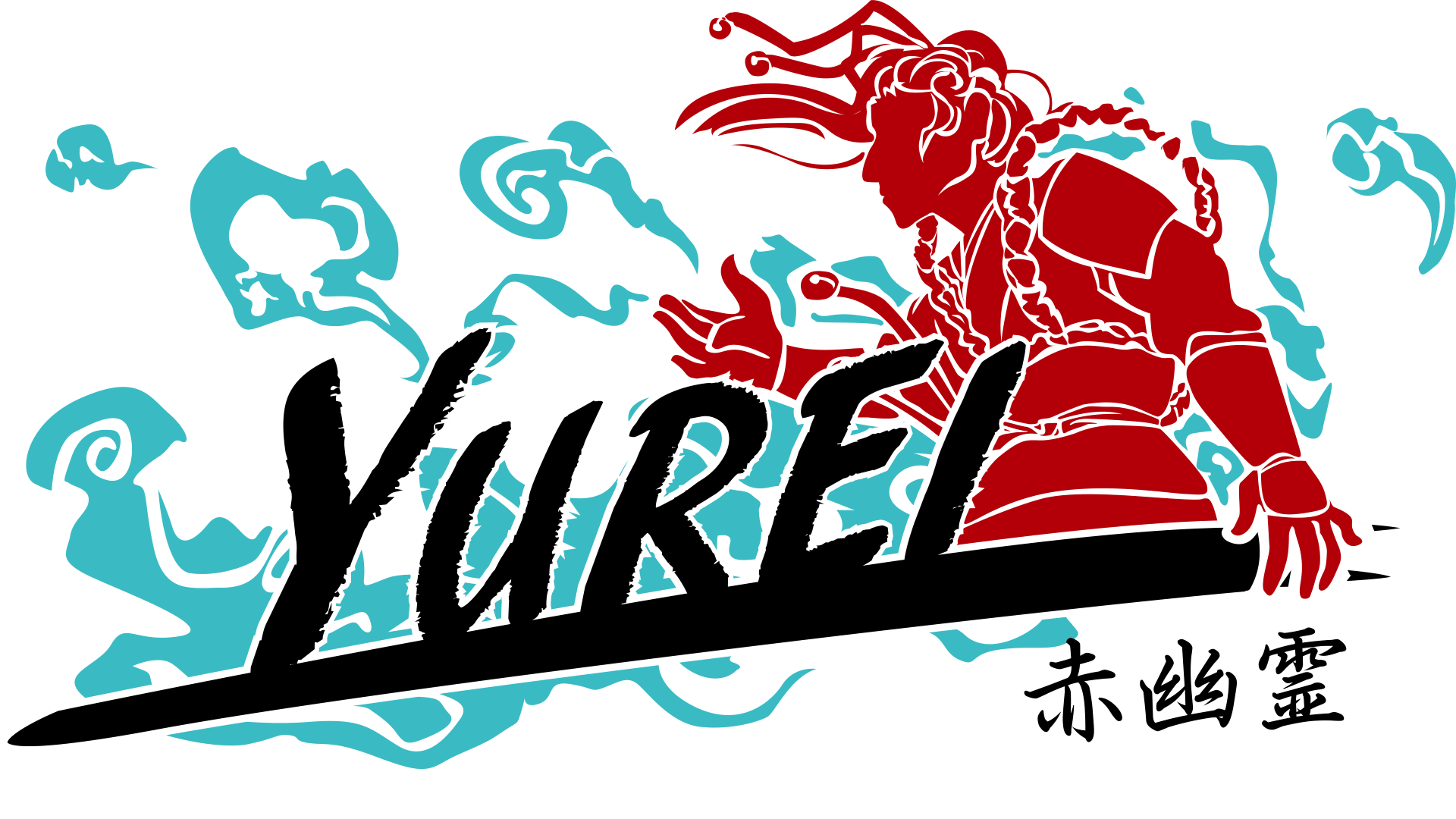
Leave a comment
Log in with itch.io to leave a comment.