Devlog #31 - Localizing Strings and Improving Stages
Converting Hardcoded Strings to Localized Ones
I started the month with the goal to get all the strings in the game to come from the localization system. I created a list of all the screens present in the game and examined each one individually.
Most of the strings were already localized. For the ones that were not, I had to replace the call to a hardcoded string with a call to the localization system.
Before

After
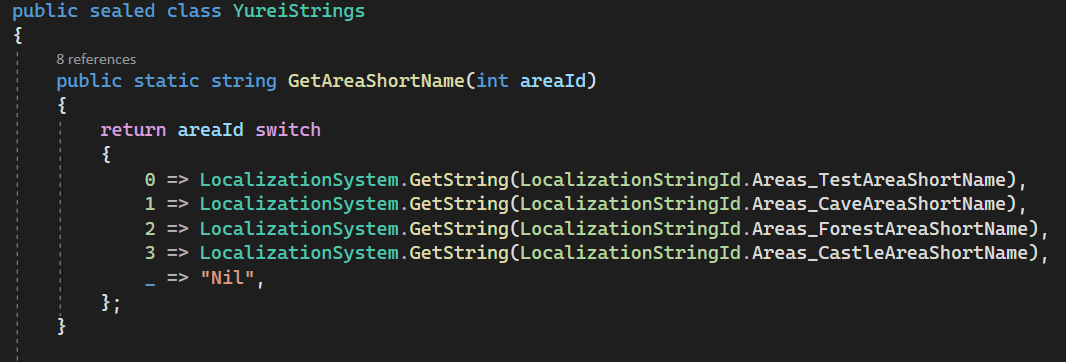
I also made a handy property drawer that allows me to select an enum and store the name of the enum instead of the value. I needed this because I am still adding new strings to the localization file. That makes the enum values change. Which would mess up the ones I had hooked up.
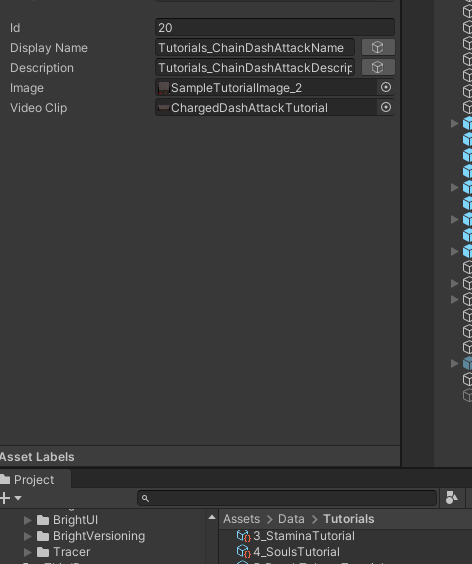
This way, as long as I don't change the "name" of the string id, I can add new ones without any issues.
Creating a Player Status Window
At some point, I got rid of this screen in my game. I realized that it would be nice to have it and decided to reimplement it.
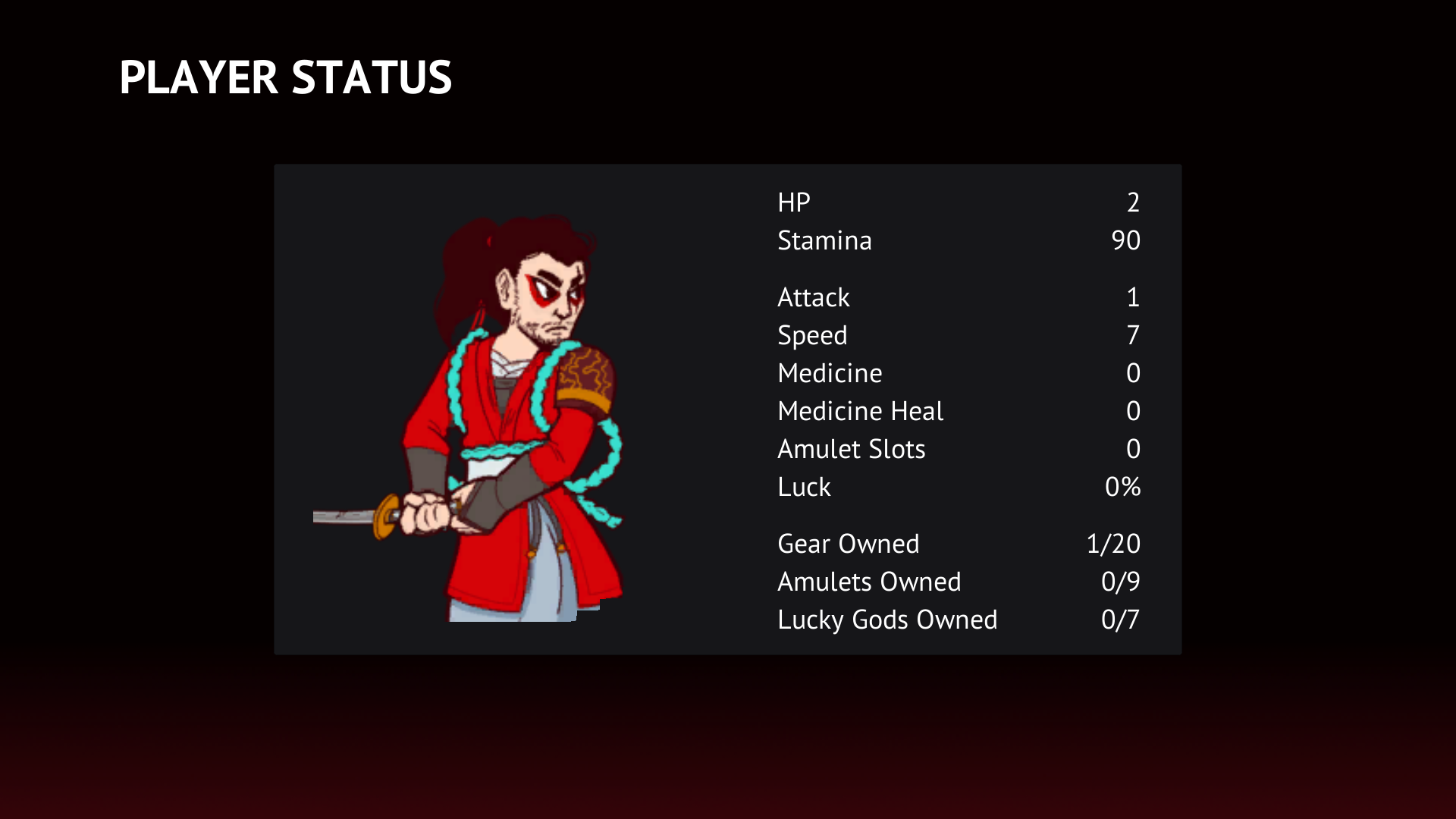
Most of the skeleton was already there which helped get things up and running quickly. I also added a way to get to this screen through the stage selection. I am not super happy with the flow from stage selection to the shop, and to the player status, but for now, I will leave it as is.
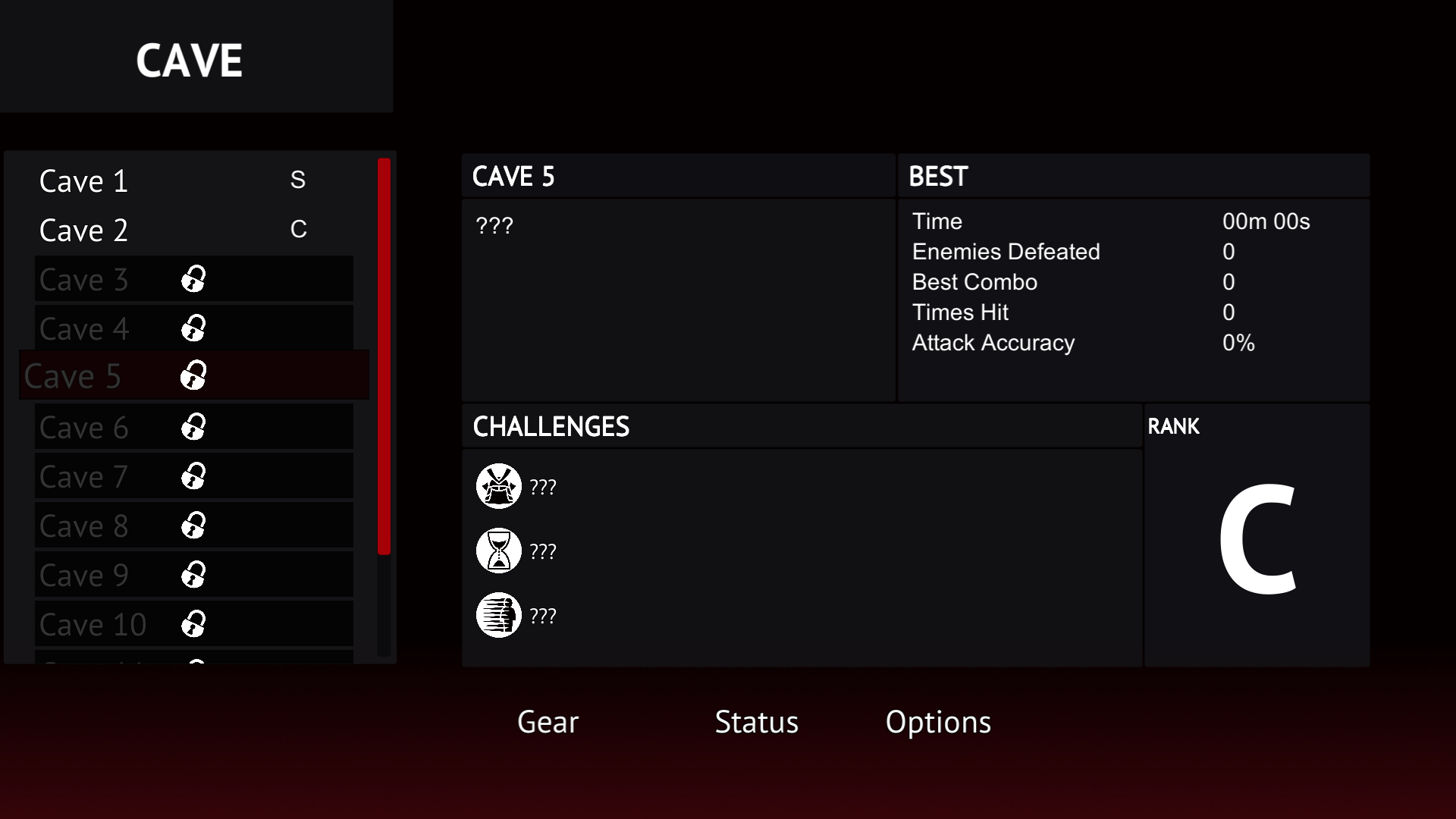
Improving All Cave Stages
I have a spreadsheet with all the features a stage has and another with all the enemies specified. My process is: I play the stage, take notes as I go along of what can be improved/bugs, fix those, and repeat. I do that a couple of times until I am happy with the stage.

After that, I also evaluate the stage when compared to the one after and the one before. The spreadsheet is essential because it might tell me when I am introducing something new. This way I can give the player more time to learn it.
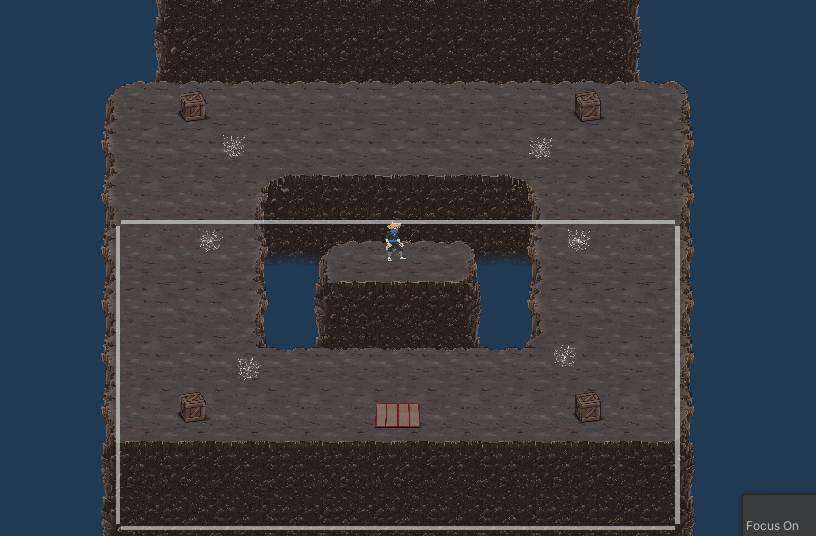
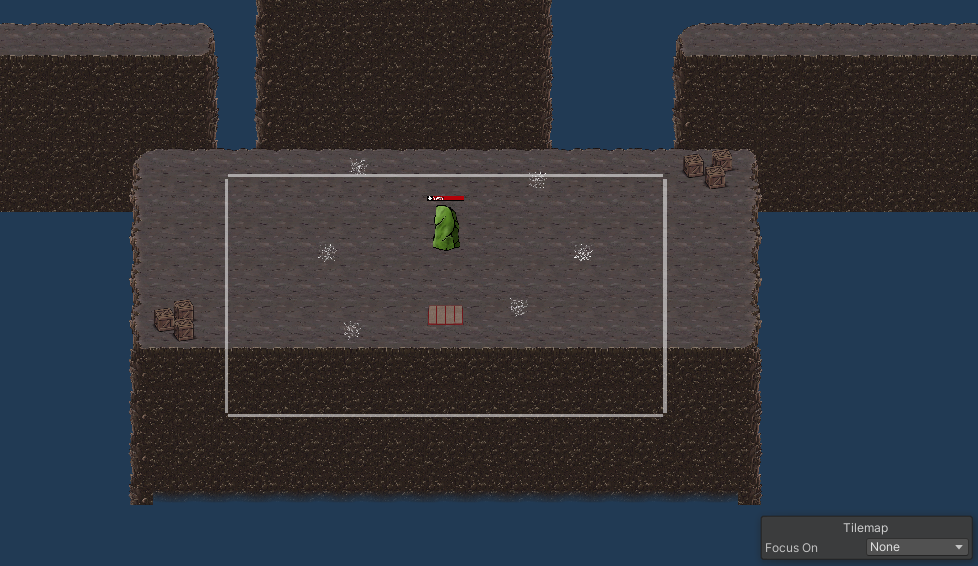
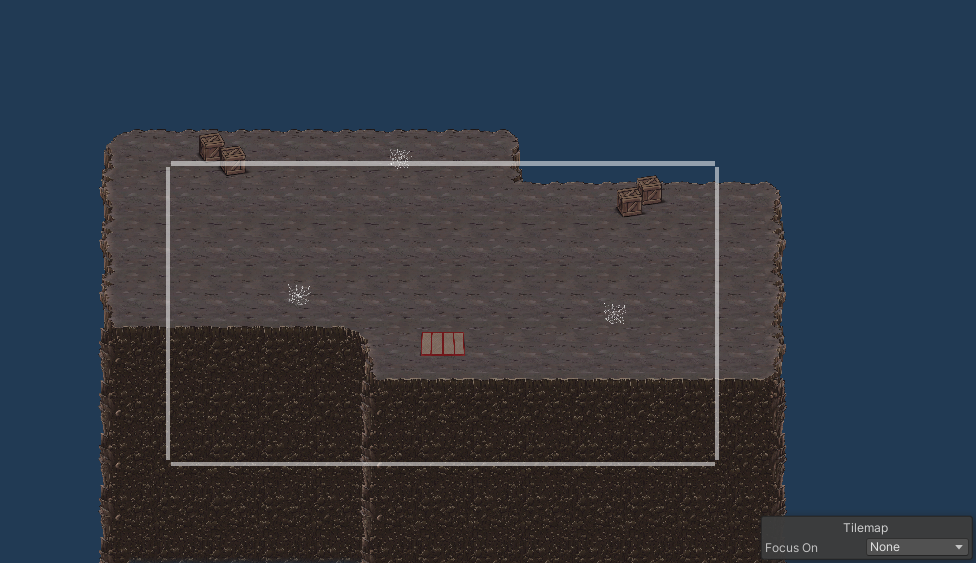
I also took some time to change the layout of the stages. I was sticking with the constraint of making all the levels in a fixed square. That constraint helped me design different stages. When going through the stages they felt a bit monotonous and repetitive. I also wanted the stages to be longer than taller. It just feels better attacking sideways than upwards.
I also changed the layout of all the stages. In most cases, I kept some of the elements that were already there like gaps. But in some instances, I completely reworked the stage. It will be interesting to see what shapes and sizes the stages in the forest and castle area will take.
Playing Dialogue When Entering Shop
For most of the game, the dialogues will play either at the beginning or the end of a stage. Thankfully I made the dialogue system in a way that it's easy to start a dialogue anywhere.
The additional work here is that I had to track when you entered the shop for the first time to start the dialogue only then. That led to changes to the flow when entering the shop. Also, when changing tabs in the shop for a different section, a new dialogue could start as well.
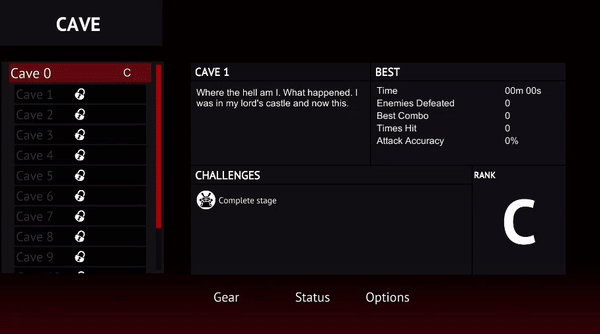
I know it's a "small" thing, but it adds a lot more context to the game. Even though players are used to this sort of thing, it's nice when the game wraps itself around it.
Retrospective
On last month's devlog, my goals for this month were: to create a Steam page, get all dialogues in the game and improve all stages.
I have not created the Steam page yet. To be honest, I am hoping to get a publisher and let them handle that, but I might have to do it anyways.
I got all the dialogues in. I did a pass on all, and they are much better. They are all in the game and playing at the right time.
I did not improve all the stages. I did manage to improve all the stages in the Cave area. Which is one-third of the game.
What's Next
For June, I plan to reach out to more publishers. Get all stages to a higher quality. Get all audio hooked up in the game. Doesn't have to be the final version of the audio but it must be playing at the right time.
I need to focus on the stages. It takes a long time to test and iterate so I keep postponing it. Nevertheless, It's something that has to be done. I already have a better strategy for it. I created a separate task for each stage. This way I can feel like I am making progress by completing tasks, instead of relying on one big Improve All Stages task.
Follow my progress on Twitter @brightflask.
Yurei
Yurei is a top-down, arena-style slasher game. Slash, dodge, and eliminate those that stand on your path for revenge.
| Status | Released |
| Author | Bright Flask |
| Genre | Action |
| Tags | Arcade, Difficult, Fast-Paced, Hack and Slash, Swords, Top-Down |
| Languages | English, Japanese, Portuguese (Brazil) |
More posts
- Yurei is Coming to Steam Tomorrow!Jun 17, 2025
- Getting Back Up (Devlog #51)May 03, 2025
- Game Optimization & Intro Cutscene with VO! (Devlog #50)Feb 02, 2025
- Cutscene Glow Up & Playtesting Like Crazy! (Devlog #49)Jan 11, 2025
- Art Finalized and Controller Support! (Devlog #48)Dec 08, 2024
- Upgrades UI and new VFXs! (Devlog #47)Nov 04, 2024
- Final Visual Style and Portuguese Translation! (Devlog #46)Oct 12, 2024
- Steam Achievements Are In! (Devlog #45)Sep 08, 2024
- Ending Cutscene and Decorating Levels! (Devlog#44)Aug 11, 2024
- Golden Path Playable and Multiple Save Files (Devlog#43)Jul 07, 2024
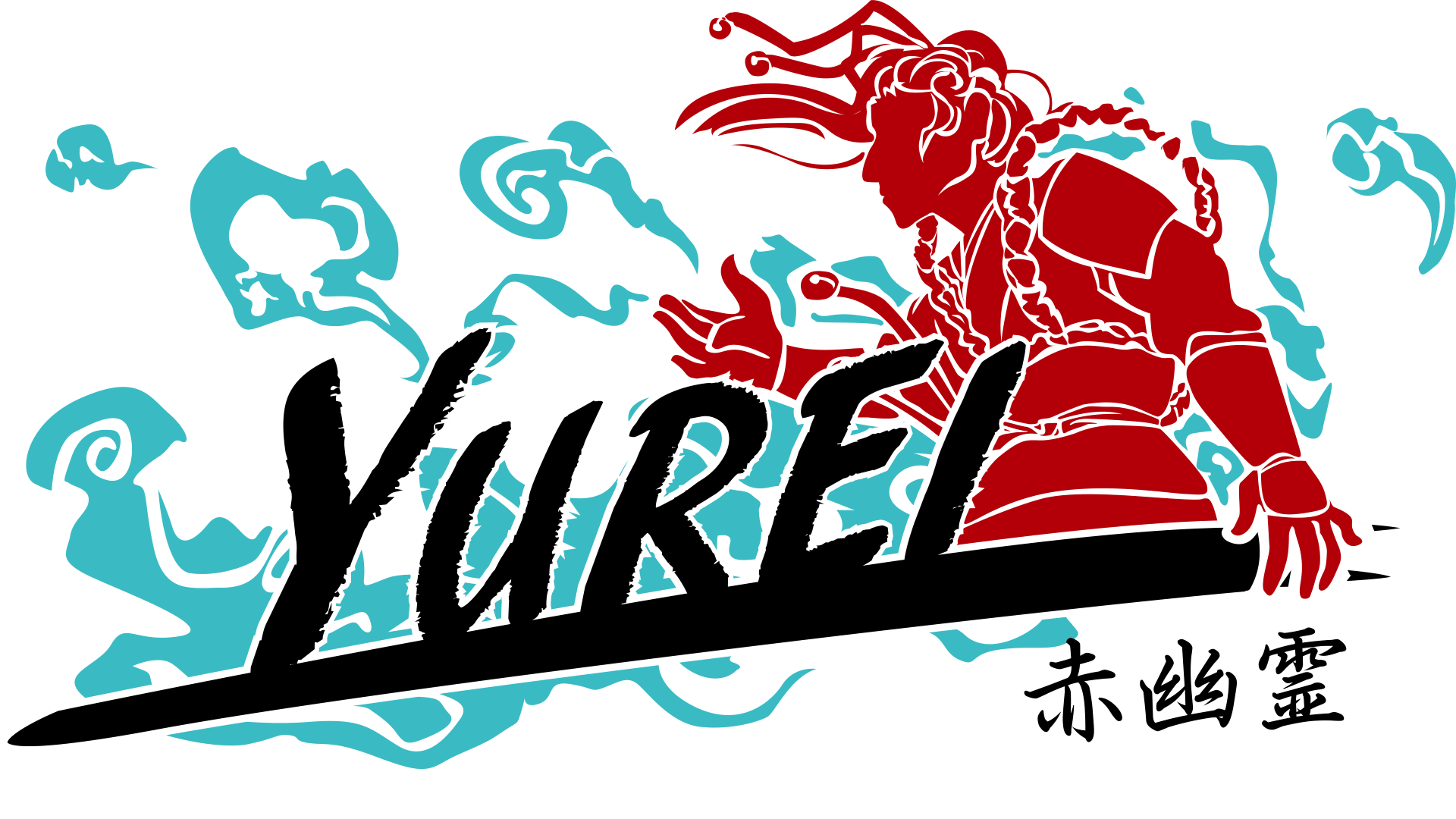
Leave a comment
Log in with itch.io to leave a comment.