Devlog #32 - Cutscenes and All Audio Hooked Up!
Cutscene System
For quite some time, I have been wondering how the game was going to end. And actually how it was going to start. I was okay with it starting with just a dialogue to do some exposition. But ending with just a dialogue seemed dull.
After researching some other games, I decided to stick with a very simple format of a cutscene. It's mainly going to be a static background with new poses for the characters involved and some subtitles happening.
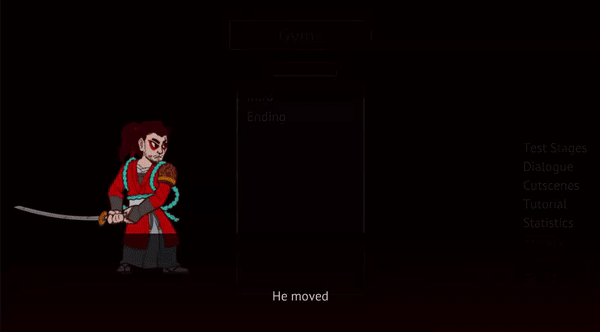
A fun fact is that I was able to implement the subtitle system using my localization system. In the same way that my localization system loads up strings and dialogues, it also loads up cutscene captions. This allows me to easily localize the cutscene as well.
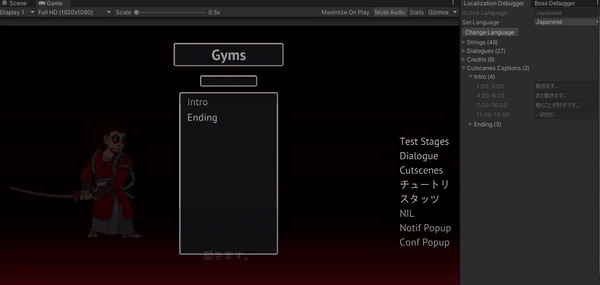
Hooked up all Audio in the Game
For this month, I had the plan to hook up all the audio in the game. What this means is putting in all the calls to trigger the right audio instance. Some actual sound effects are still missing or just have a placeholder.
The way my system works is instead of targeting an audio clip directly, I target a scriptable object. On the scriptable object I can target multiple audio clips. This makes it possible to say "play hurt audio" and the scriptable object will give me a random one.
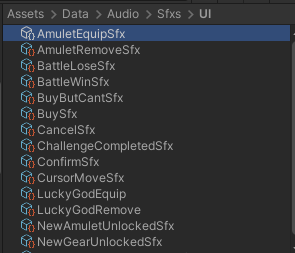

This ended up being easier than I thought. What helped me, though, is that I made a spreadsheet listing all the audio assets. This made it possible to go in and just add all the hook-up code without overthinking.
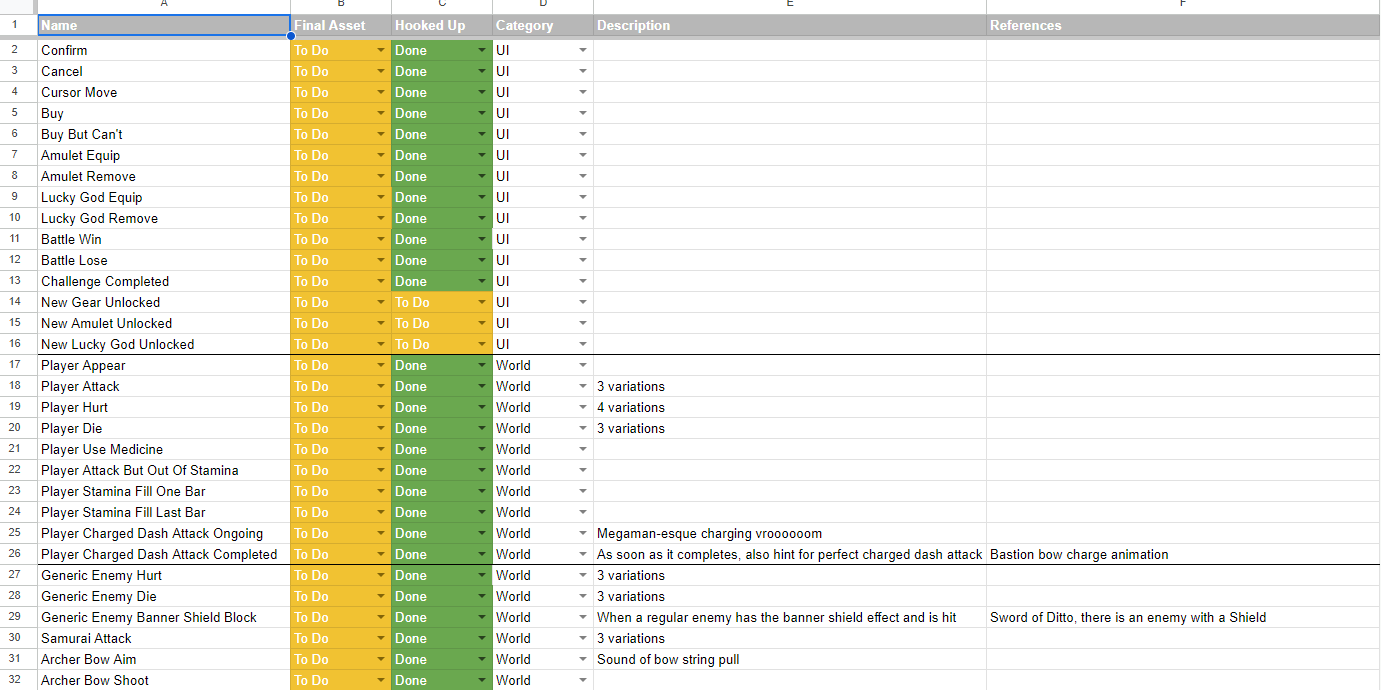
We take it for granted, but the more you can plan before you do something, the better. It might seem like a waste of time, but believe me: it is not.
Updated Gear and Amulet Shops UI
Last but not least, I've made some changes to the shop. Specifically to the gear and amulet section.
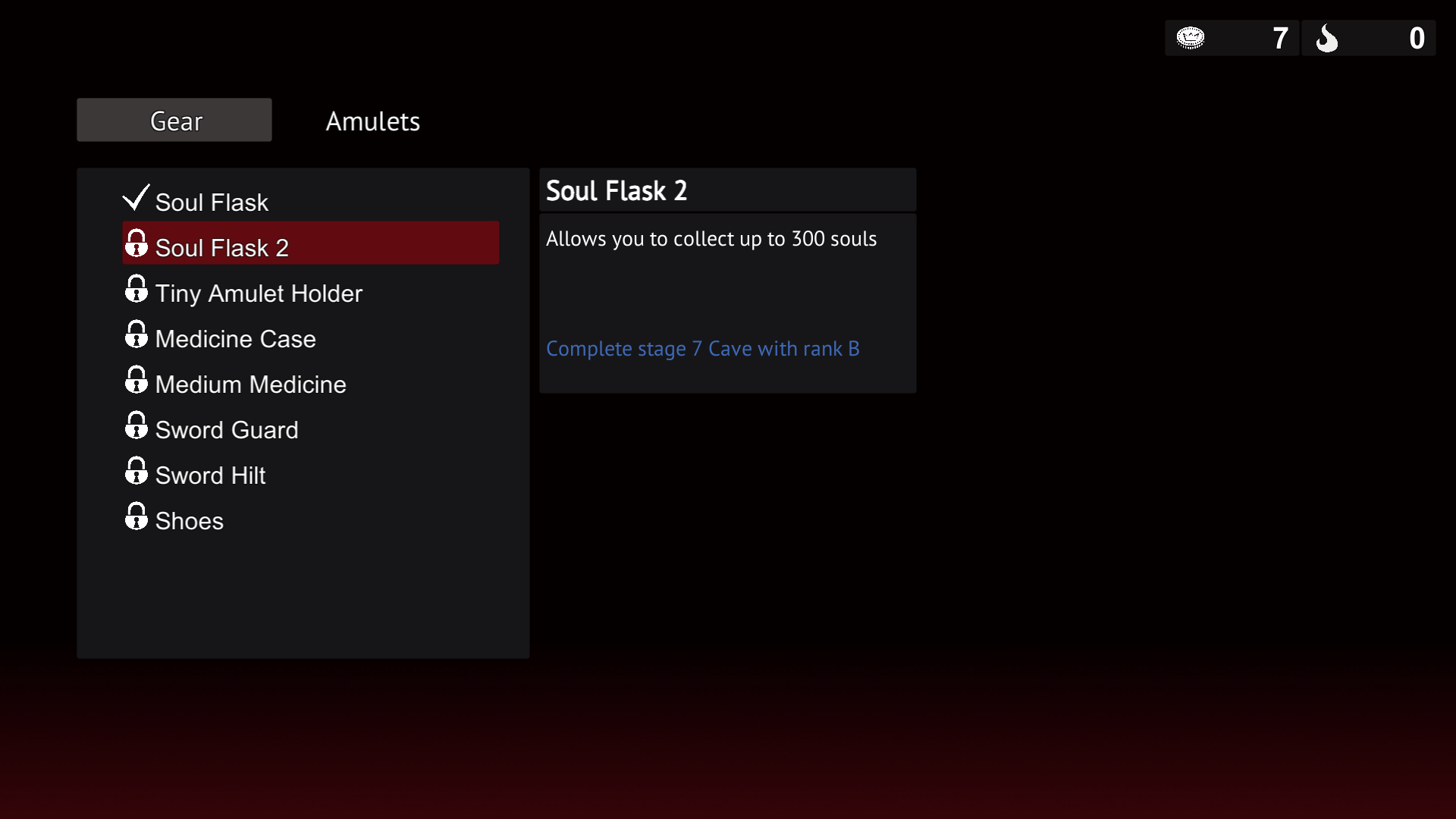
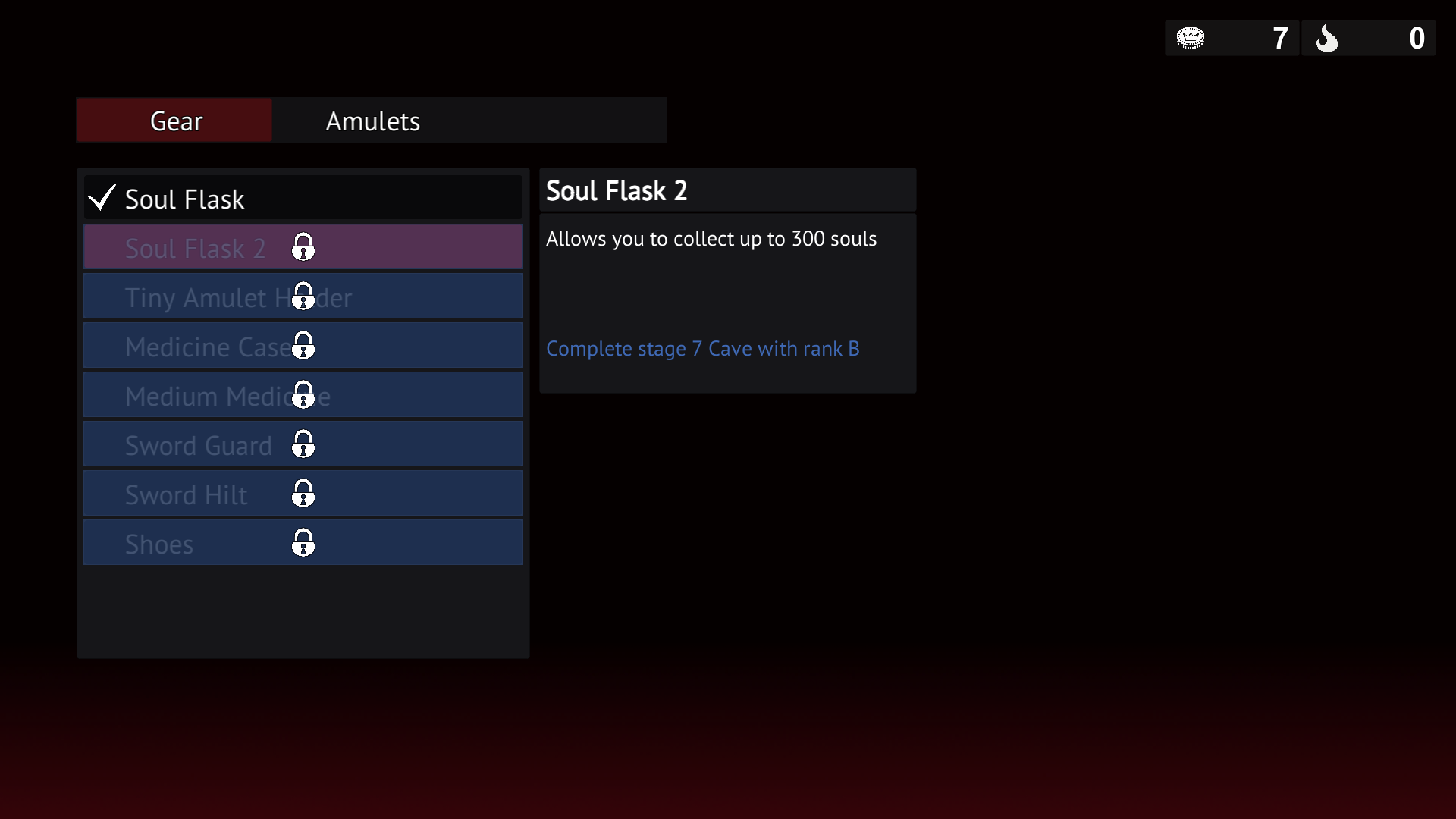

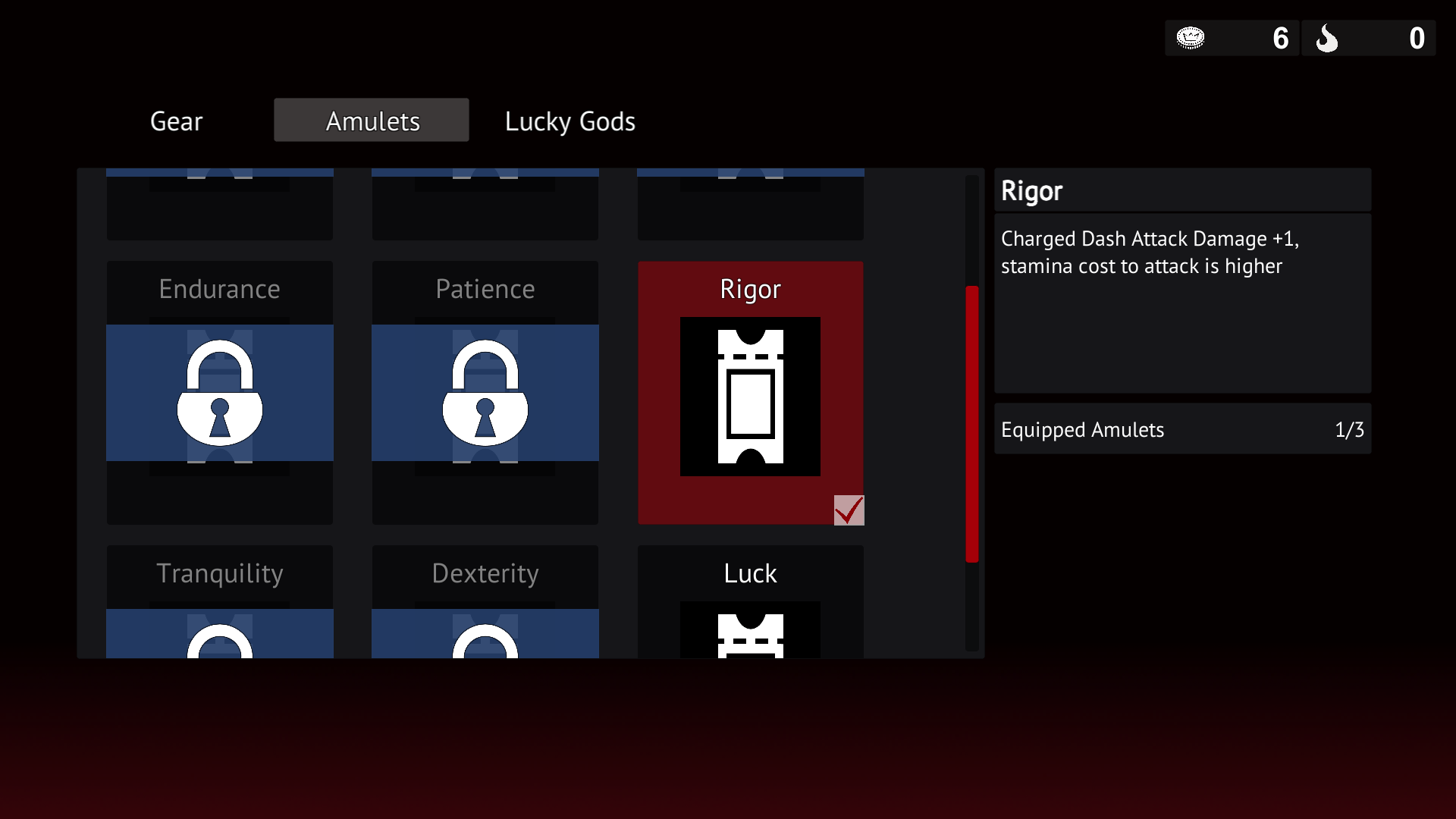
I am way happier with the look now. I first changed the Amulet section and since I liked it so much I updated the gear one to match. It makes more sense because I already use blue for enemies and for indicating what you have to do to unlock the item.
Sleeker Popup System
I've updated my popup system, so now I can have classes implement an interface and on that interface specify the data they will be using. The way that my system is set up is I have a generic "ConfirmPopup" and then I just change the data displayed. Meaning the title and message. And whoever calls this popup just listens to the callback for a yes or no.
The interface simply allows me to encapsulate the setup I have. This way even though I am reusing the same popup, since I proved an interface for the arguments, the data will be different.
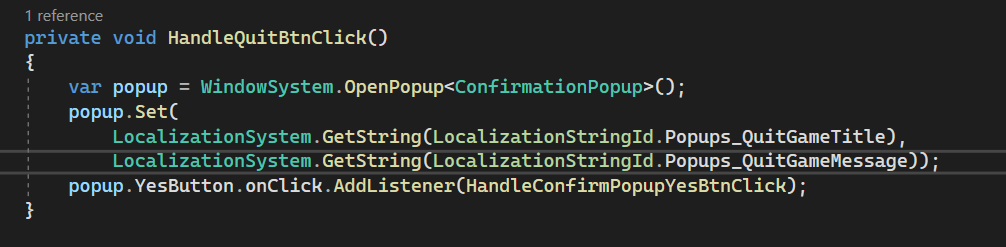
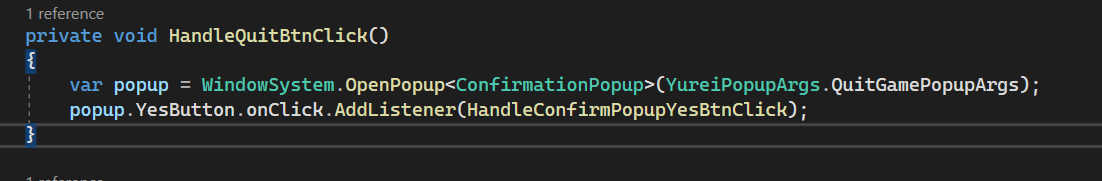

It's not a major change, but it's important to keep having small wins.
What's Next
I plan to release the game in April 2024. I am actively reaching out to publishers to see if any are interested. Meanwhile, I am doing my best to get approved by one. So I started chatting with some audio folks to work on music and sound effects, and also started looking for someone to improve the UI.
The next milestone is to submit the game in September 2023 for Steam Festival in February 2024. I plan on having the game as polished as possible by then and with publisher backing to help gear things up for launch.
Follow my progress on Twitter @brightflask.
Yurei
Yurei is a top-down, arena-style slasher game. Slash, dodge, and eliminate those that stand on your path for revenge.
| Status | Released |
| Author | Bright Flask |
| Genre | Action |
| Tags | Arcade, Difficult, Fast-Paced, Hack and Slash, Swords, Top-Down |
| Languages | English, Japanese, Portuguese (Brazil) |
More posts
- Yurei is Coming to Steam Tomorrow!Jun 17, 2025
- Getting Back Up (Devlog #51)May 03, 2025
- Game Optimization & Intro Cutscene with VO! (Devlog #50)Feb 02, 2025
- Cutscene Glow Up & Playtesting Like Crazy! (Devlog #49)Jan 11, 2025
- Art Finalized and Controller Support! (Devlog #48)Dec 08, 2024
- Upgrades UI and new VFXs! (Devlog #47)Nov 04, 2024
- Final Visual Style and Portuguese Translation! (Devlog #46)Oct 12, 2024
- Steam Achievements Are In! (Devlog #45)Sep 08, 2024
- Ending Cutscene and Decorating Levels! (Devlog#44)Aug 11, 2024
- Golden Path Playable and Multiple Save Files (Devlog#43)Jul 07, 2024
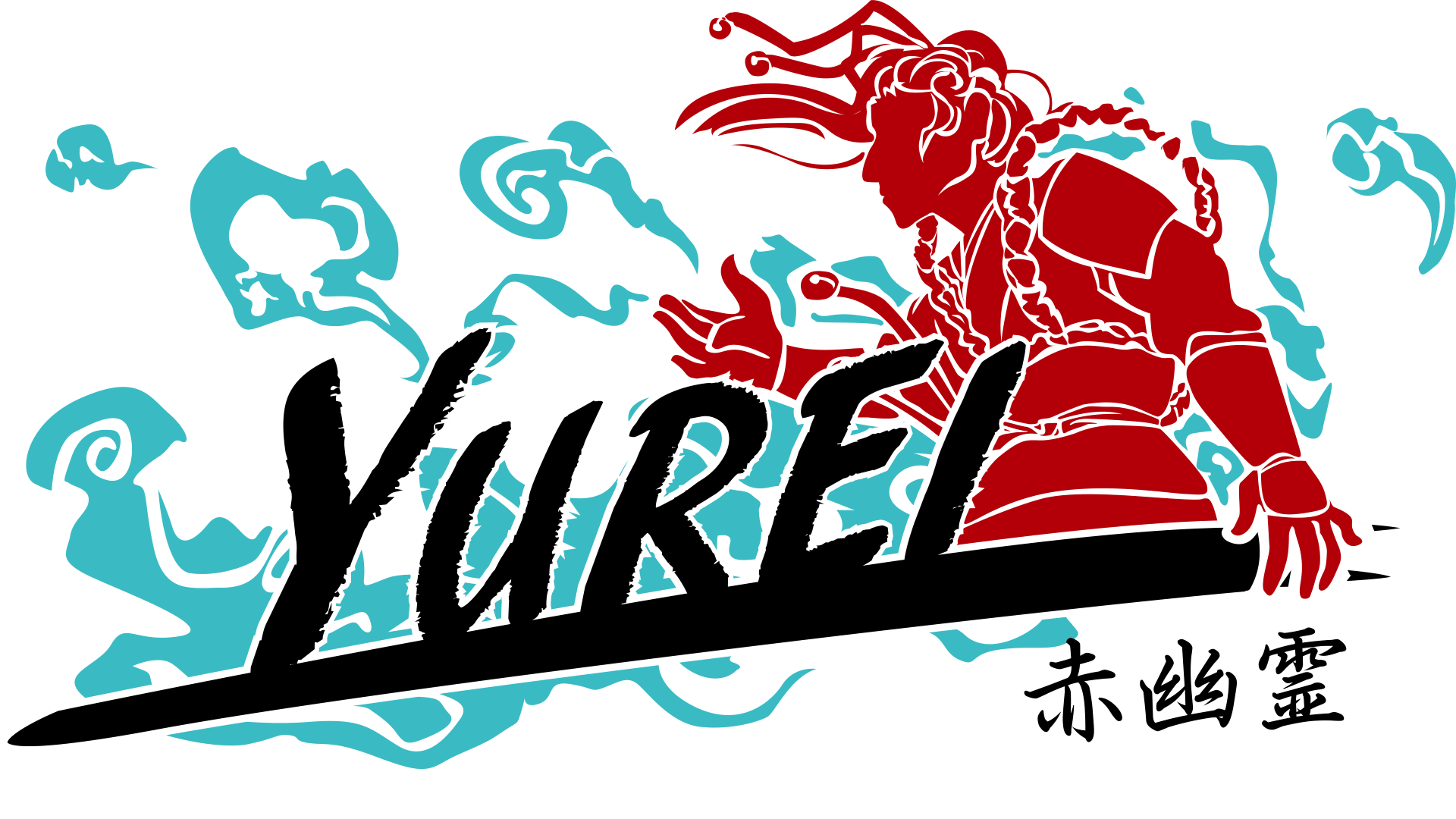
Leave a comment
Log in with itch.io to leave a comment.