Devlog #33 Constraining the camera, Milestone approach, and Textmesh Pro! Plus, Alucard?
This Devlog covers the months of July and August 2023.
Constraining the Camera
I finally got around to adding an option to constrain the camera per stage. I hesitated because I wanted to keep things simple. The reality is that it was much easier than I anticipated.
It looks 100 times better. I was surprised that such a small change made the levels feel much better. The system is far from perfect. I had to adjust the constraint on each level. The massive return in such a small change was worth it.
Next Milestone
I am taking a milestone approach now. The next milestone is the first section of the game, balanced and playable. All content unlocked in this area should be fun and balanced. It's a total of 13 stages, a few gears, 4 amulets, and 2 fortune gods.
In the game, you can purchase or equip three different shop items. The first one is gear. You can buy it with souls you collect from defeating enemies. It enhances the basic stats of the player, except for damage-related stats.
The second is amulets. Each amulet is bought with Death Tokens. You earn them by completing challenges on each stage. A challenge asks you to do something specific on a stage. For example, complete a stage under a given time or complete it without getting hit. You can only equip a certain amount of amulets at once. To increase the amount you can equip, you have to buy a specific gear. Amulets will increase one stat while decreasing another. Most of them affect damage-related stats.
The last item you can buy at the shop is the Fortune Gods statues. Each statue increases the soul drop rate but makes the enemies stronger. For example, one will make enemies move faster, while another will make enemies dash attack deal more damage.
It might not seem like much, but in some cases, these items add new mechanics to the game. Testing becomes more complicated.
One issue I had not predicted is that at first, some amulets would impact how much it cost to do a dash attack. That caused issues. I do tell the player how much it costs to do a dash, but I don't tell him the cost of a charged dash. At the start, a charged dash costs double the amount of a regular dash. In the end, increasing the attack cost would be confusing.
For that reason, I changed the amulets, so they don't impact the stamina cost to attack. Instead, they might impact how fast you dash, or how long it takes to do a charged dash attack.
Removed Chain Dash
Another thing I removed was the option to do a chain dash. Basically, at the end of a dash attack, if you pressed the attack button within a time frame, you would do another dash for less stamina cost. It worked great, but the feedback for the player never felt clear enough.
In the end, it was too confusing to leave it as is. It did add more depth to the game, but at this stage, I need to be proactive in cutting things.
Text Mesh Pro
Another item that I had been pushing was adding TextMeshPro. I know it's much better than the regular text option, but I try to stick to Unity's vanilla system as much as possible. I think it just reduces the mental load necessary for the project.
That being said, I wanted to display icons in the middle of a text for a while. A specific situation is during the beginning of the game for the tutorial stage. There was no way of getting around with Unity's default text system.
The final result looks quite good. I have not updated the rest of my UI to use Text Mesh Pro. Since I have a lot of UI, unless I see a massive benefit, I will hold off on this change.
Small Wins
Arrow Break Animation
I added an arrow break animation when the player hits. It was super simple to make. I did it on my own, and it took maybe 10 minutes. It looks so much better. It's easier for the player to understand what's happening.
UI Improvement
I had already updated the gear and amulet sections of the shop. This time around I updated the fortune gods, stage select, and area select. Now, they all match in style. Whenever something is blocked, you get this blue overlay on top of it, and a nice chunky padlock icon. All consistent.
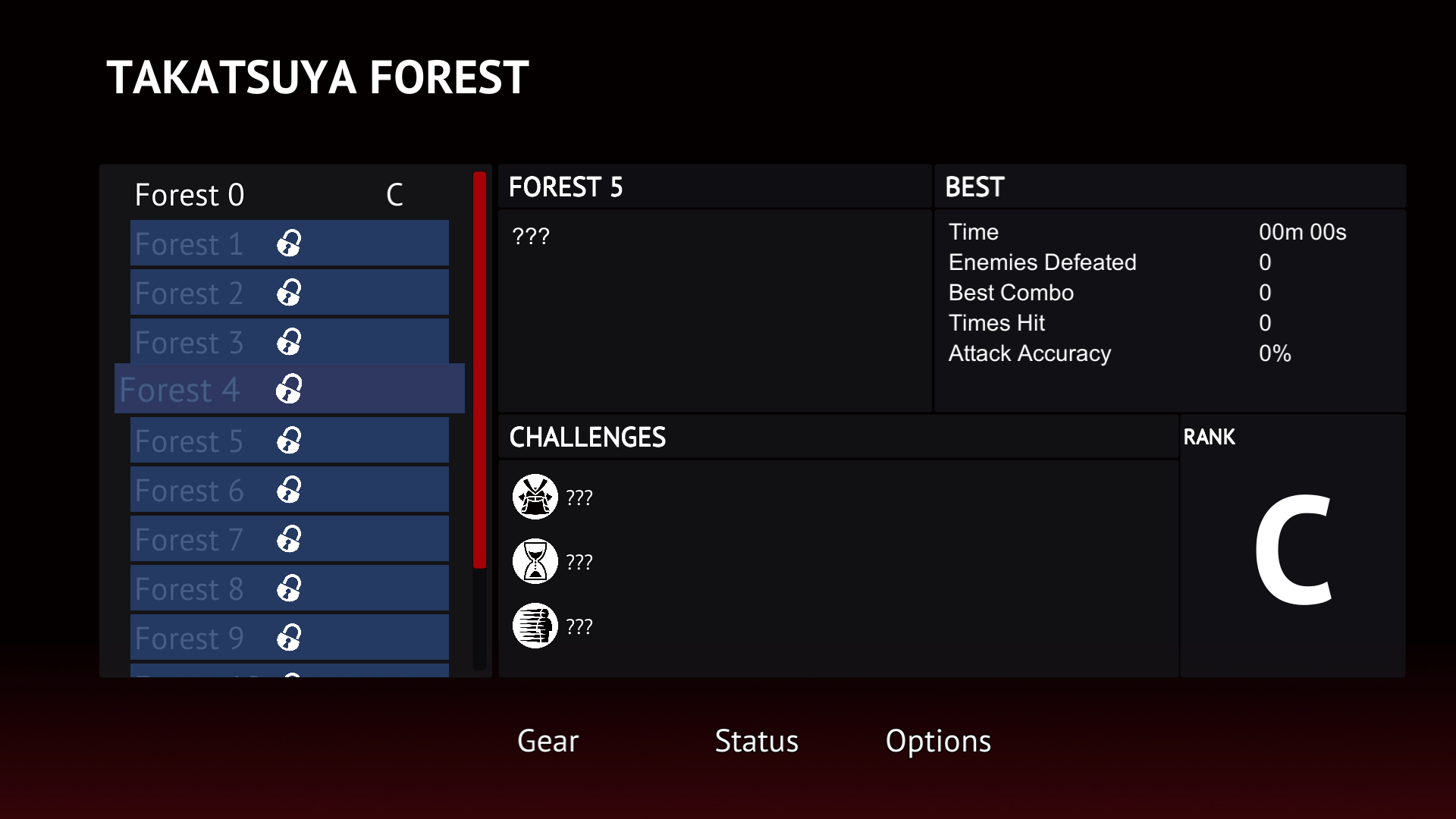
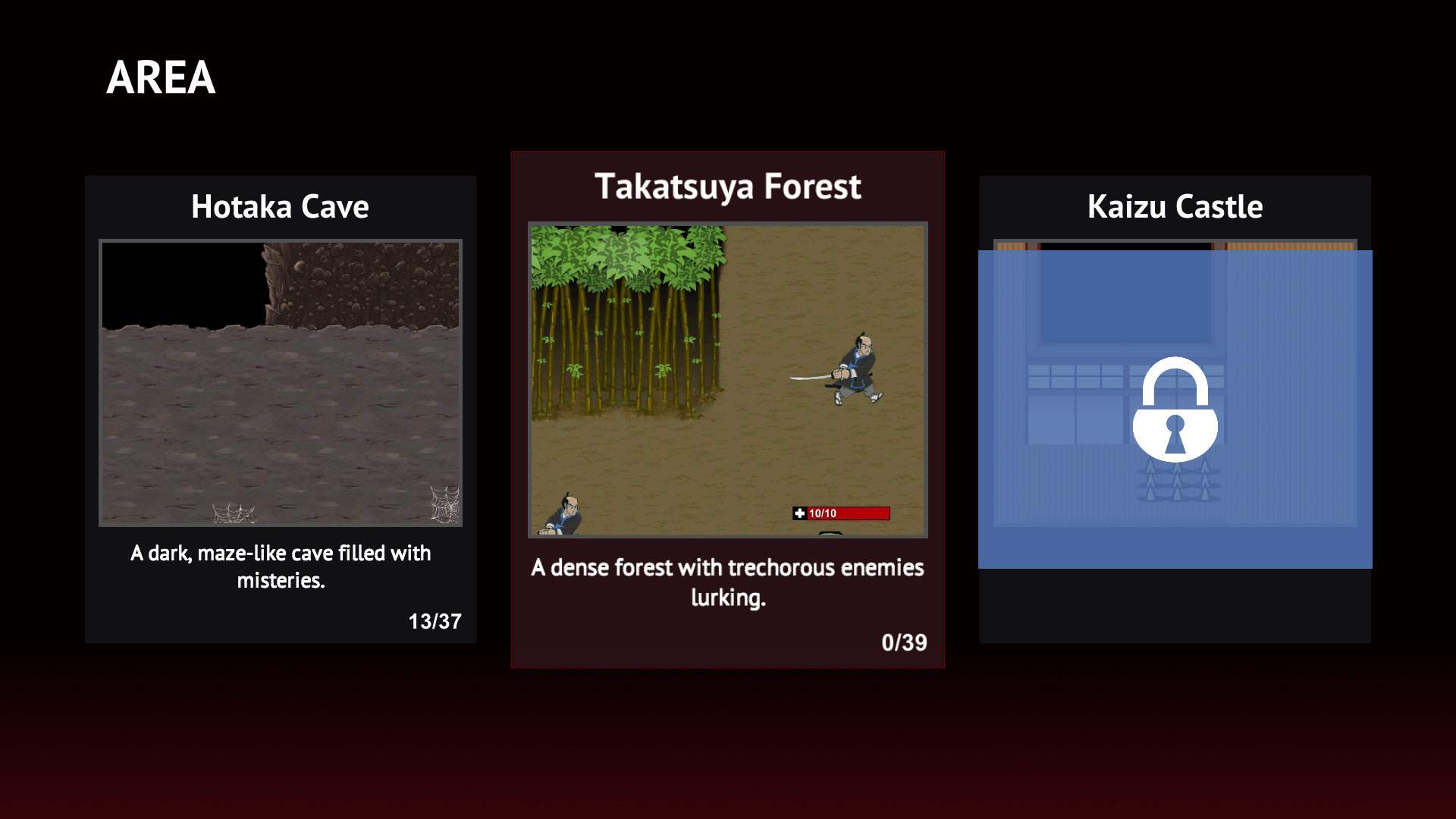

Unity Recorder
For a while, I had been searching for a way to record video from inside Unity. I was using an external tool to do it. While that works, it's still a bit of a hassle to set it up. To my surprise, Unity has this package called Unity Recorder that does just that. I remember testing it years ago, but it didn't work. Now it's much better. You can record videos easily, and it looks much better than the tools I used. The only thing I could not get it to work was to make GIFs with it. It always looks laggy. So for this, I still use an external tool.
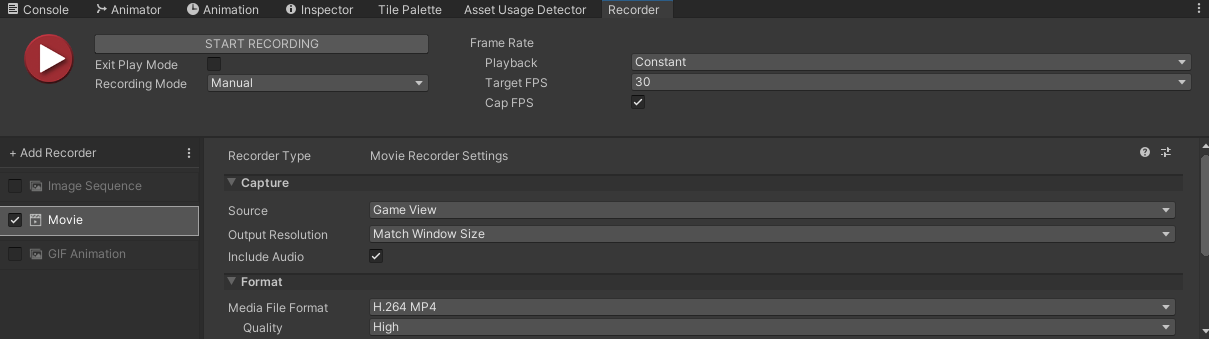
Alucard Effect
For fun, I started implementing a trail effect, similar to the one you see in Castlevania. In my head, it's made famous by Symphony of the Night with Alucard. I might be wrong, but. Because of that, I just called it Alucard Effect.
How does it work? I have a prefab called PlayerEcho. It has a sprite and a script at the root to control making it show and hide. When the player is instantiated, I create the clones and keep them hidden. As the player moves, I make the clones show up and match the player's visuals.
The final effect was okay, but it needs a bit more work to go into the game.
Writing Course and Better Dialogues
Over the last month, I took an online writing course. It focused specifically on writing characters and how to make them interesting. I always put more narrative than my games actually require. I always liked writing as well.
My intention with the course was to improve the story and dialogues for Yurei. Also, to improve my writing in general for future projects. The professor on the course was really supportive. I can't wait to take another course in the future. It's a skill I want to develop even more.
What's Next?
For September, I want to get all the cave area done. Meaning all stages balanced and fun. All unlockables from this area working and fun. There are still a few publishers to approach. Other than that, in October, I have the deadline to enter the Steam Fest Feb 2024.
So, fingers crossed my planning for September works and I can register for the Steam Fest with more confidence.
Follow my progress on Twitter @brightflask.
Yurei
Yurei is a top-down, arena-style slasher game. Slash, dodge, and eliminate those that stand on your path for revenge.
| Status | Released |
| Author | Bright Flask |
| Genre | Action |
| Tags | Arcade, Difficult, Fast-Paced, Hack and Slash, Swords, Top-Down |
| Languages | English, Japanese, Portuguese (Brazil) |
More posts
- Yurei is Coming to Steam Tomorrow!Jun 17, 2025
- Getting Back Up (Devlog #51)May 03, 2025
- Game Optimization & Intro Cutscene with VO! (Devlog #50)Feb 02, 2025
- Cutscene Glow Up & Playtesting Like Crazy! (Devlog #49)Jan 11, 2025
- Art Finalized and Controller Support! (Devlog #48)Dec 08, 2024
- Upgrades UI and new VFXs! (Devlog #47)Nov 04, 2024
- Final Visual Style and Portuguese Translation! (Devlog #46)Oct 12, 2024
- Steam Achievements Are In! (Devlog #45)Sep 08, 2024
- Ending Cutscene and Decorating Levels! (Devlog#44)Aug 11, 2024
- Golden Path Playable and Multiple Save Files (Devlog#43)Jul 07, 2024
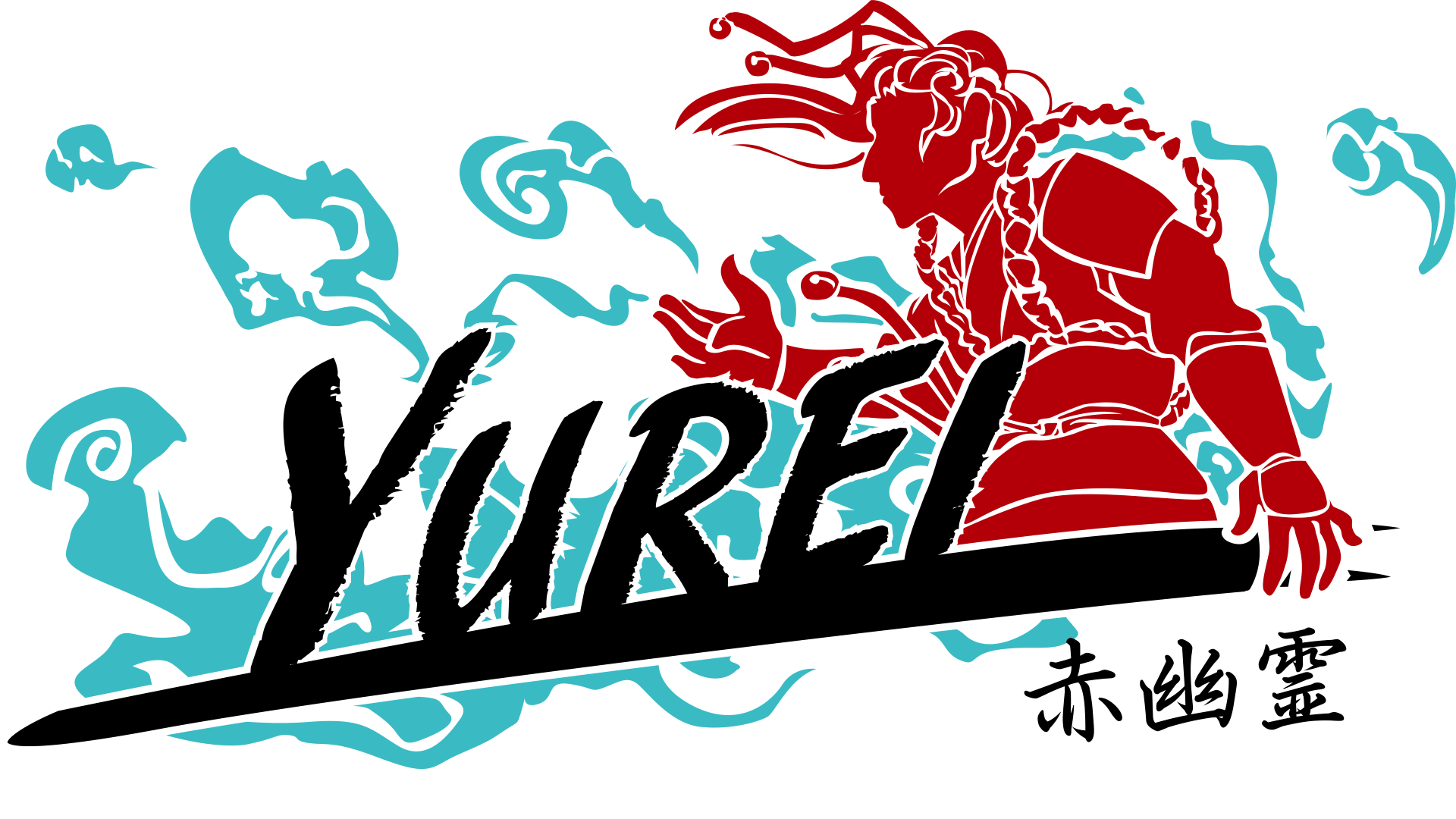
Leave a comment
Log in with itch.io to leave a comment.